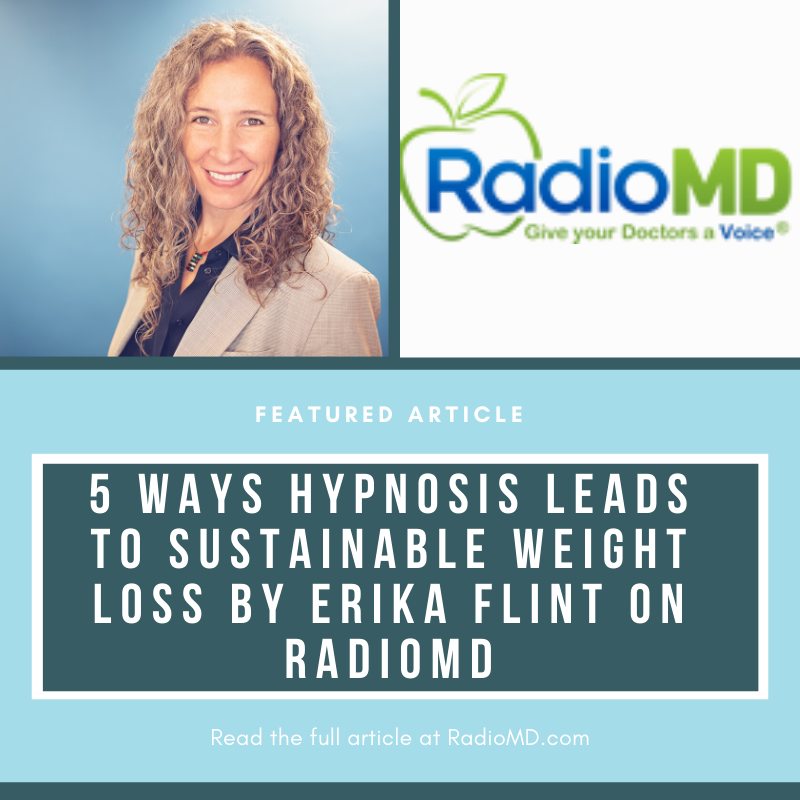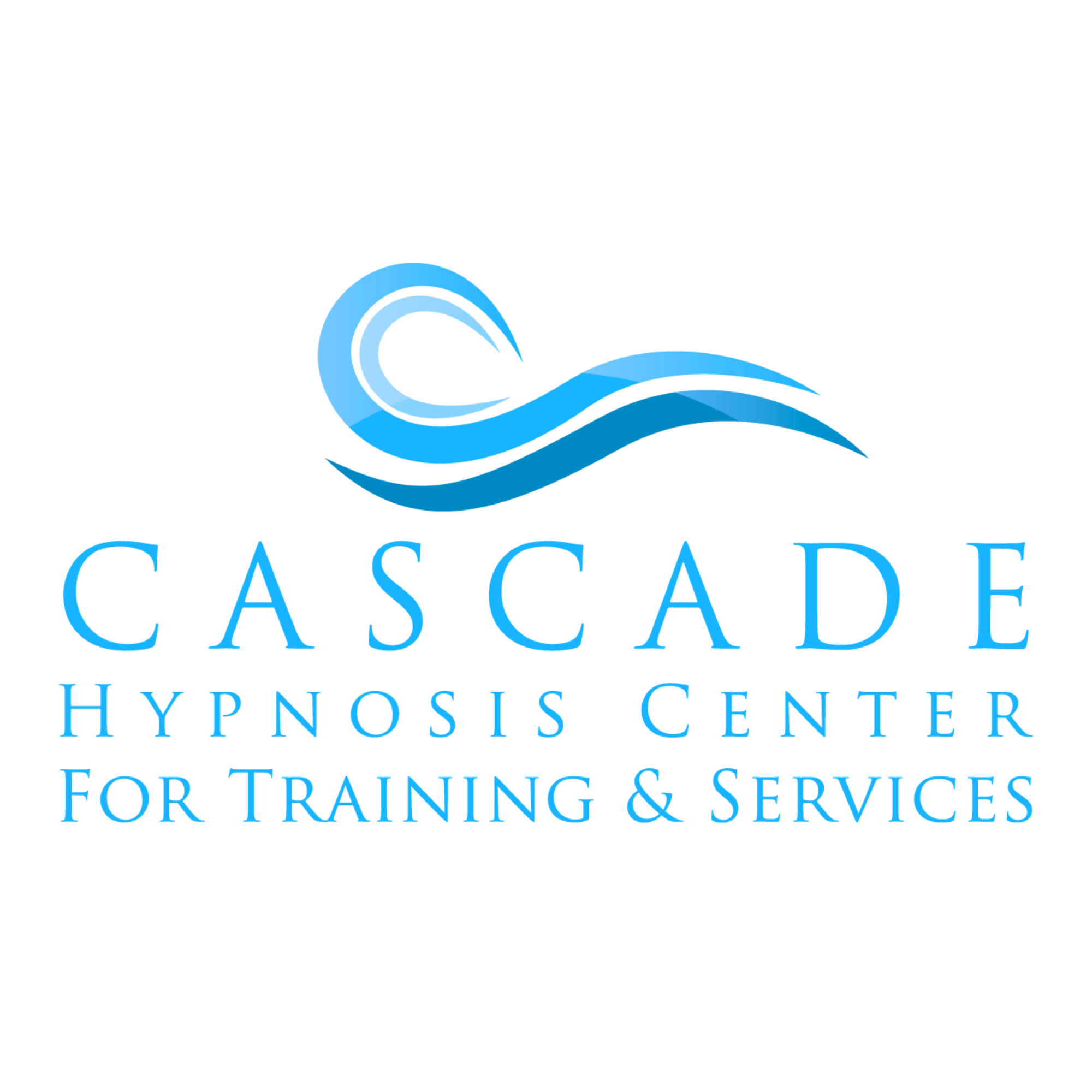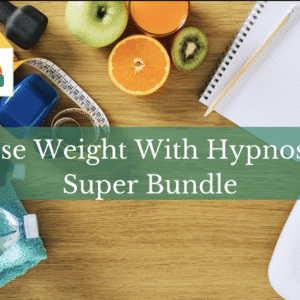by Erika Flint | Aug 29, 2017 | News, podcast, Reprogram Your Weight
Listen to the full interview below, or visit ArtistFirst.com
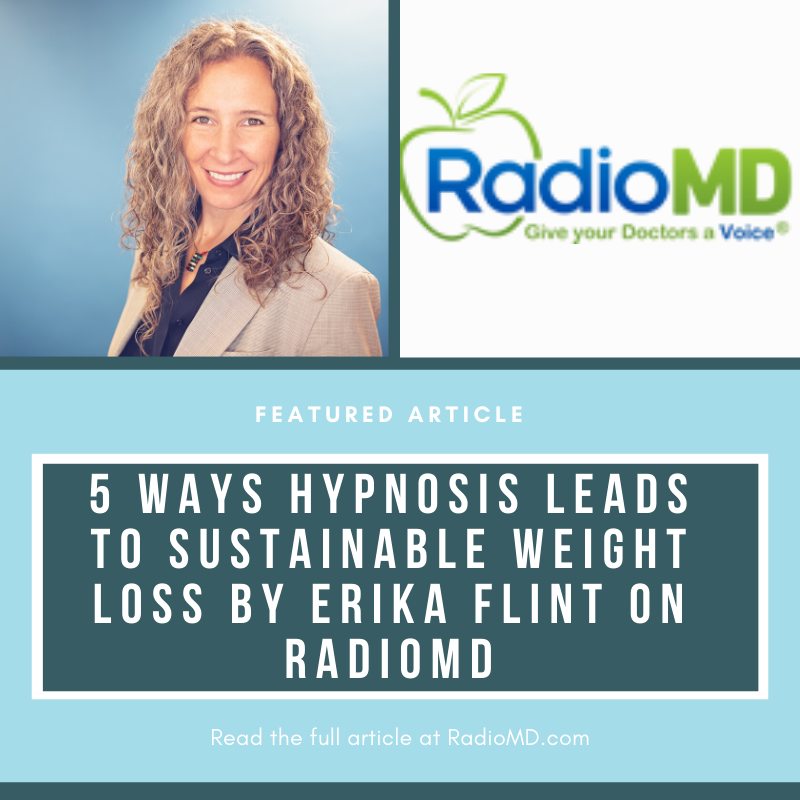
by Erika Flint | Aug 29, 2017 | News, podcast, Reprogram Your Weight
By Erika Flint; Originally Posted on RadioMD.comIf you have trouble losing excess weight, it’s likely that your body and mind are conspiring to keep that extra weight on you. When you’re bored or sad or upset, the brain’s natural tendency is to make the body do...

by Erika Flint | Aug 29, 2017 | News, podcast, Reprogram Your Weight
Erika Flint shares her new award-winning book, Reprogram Your Weight with important information that can totally change your weight, health, happiness, and decreasing fear in one’s life. Erika also offers the viewers a link: to a 12 minutes hypnosis session that...

by Erika Flint | Aug 21, 2017 | announcement, Erika Flint, podcast, press release
Marlborough, MA, August 11, 2017. — Local Board Certified Hypnotist Erika Flint was awarded the Visionary Award for 2017 from the National Guild of Hypnotists (NGH) . The award was presented by Dr. Dwight Damon, President of the NGH. The award was...

by Erika Flint | Aug 21, 2017 | announcement, Erika Flint, podcast, press release
Marlborough, MA, August 10, 20167. — Local Board Certified Hypnotist Erika Flint was awarded the Certified Professional Hypnotherapy Instructor of the Year award for 2017 . The award was presented by Calvin D. Banyan, CEO of the Banyan Hypnosis Center for...