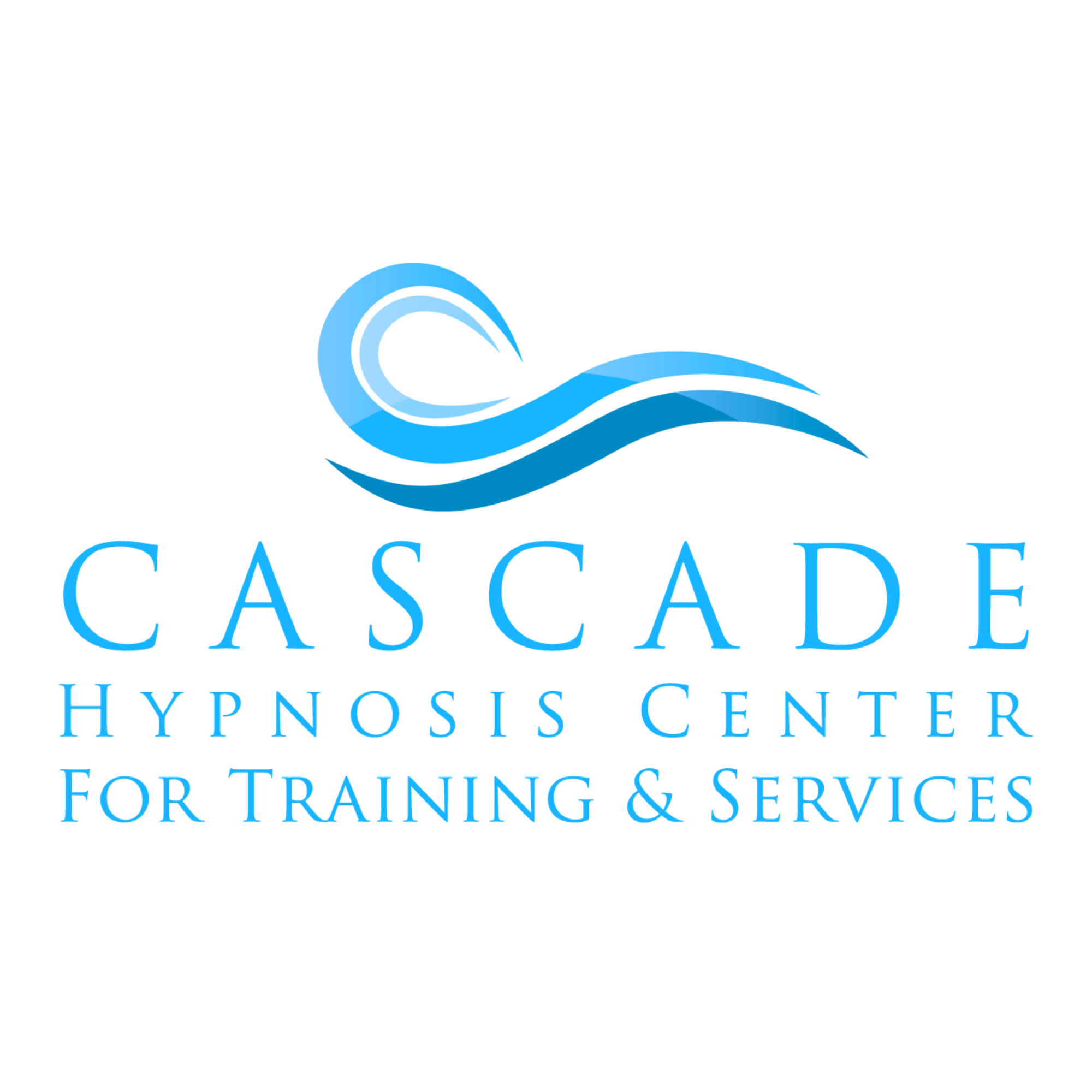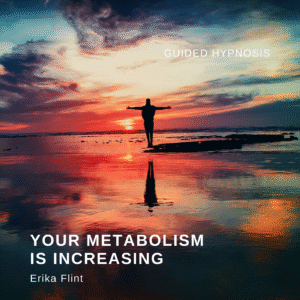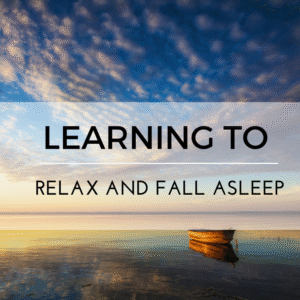On the Schedule Online Page there are 3 Code Blocks, which are described below. AS OF 2018-06-20, if you want to change who the “third” hypnotist is to get appointments, you MUST EDIT Code Block 1 and Code Block 2.
NOTE: The “third” hypnotist position is fluid, so ti simplify code changes, that person’s BLOCK of data is referred to as “Other”.
THE FIRST Code Block holds the code for displaying the Options. Each option should be assigned one of these VALUES:
- “erika” (for concerns only Erika handles)
- “shannon” (for concerns only Shannon handles)
- “other” (for concerns only the “other” hypnotist handles)
- “shannonother” (for concerns BOTH Shannon and the “other” handles)
As of 2018-06-20, the code in the block is ONLY assigning appointments to Shannon and Erika.
As soon as there’s a “third” to get appointments, change the VALUE of the option they’re qualified for, FROM “shannon” to “shannonother” (if they both do it) OR from “shannon” to “other” (if only the “other” does it).

THE SECOND Code Block holds the “Step 2″ Text with the Name of the Hypnotist and their Individual Acuity Calendar Link.
As of 2018-06-20 the code in this block contains info for Erika and Shannon and DUMMY-PLACEHOLDER INFO for “other”.
As soon as there’s a “third” to get appointments, change the OTHER-HYPNOTISTS-NAME to the actual full name of the person. AND get the <iFrame> Acuity Link for their calendar and insert as shown in the image below.

THE THIRD Code Block holds script that executes when the client clicks on an option. It determines which blocks get “hidden” or “displayed” as appropriate.
This code doesn’t work properly if Code Block 1 and 2 are not modified correctly. Do not change this code block.