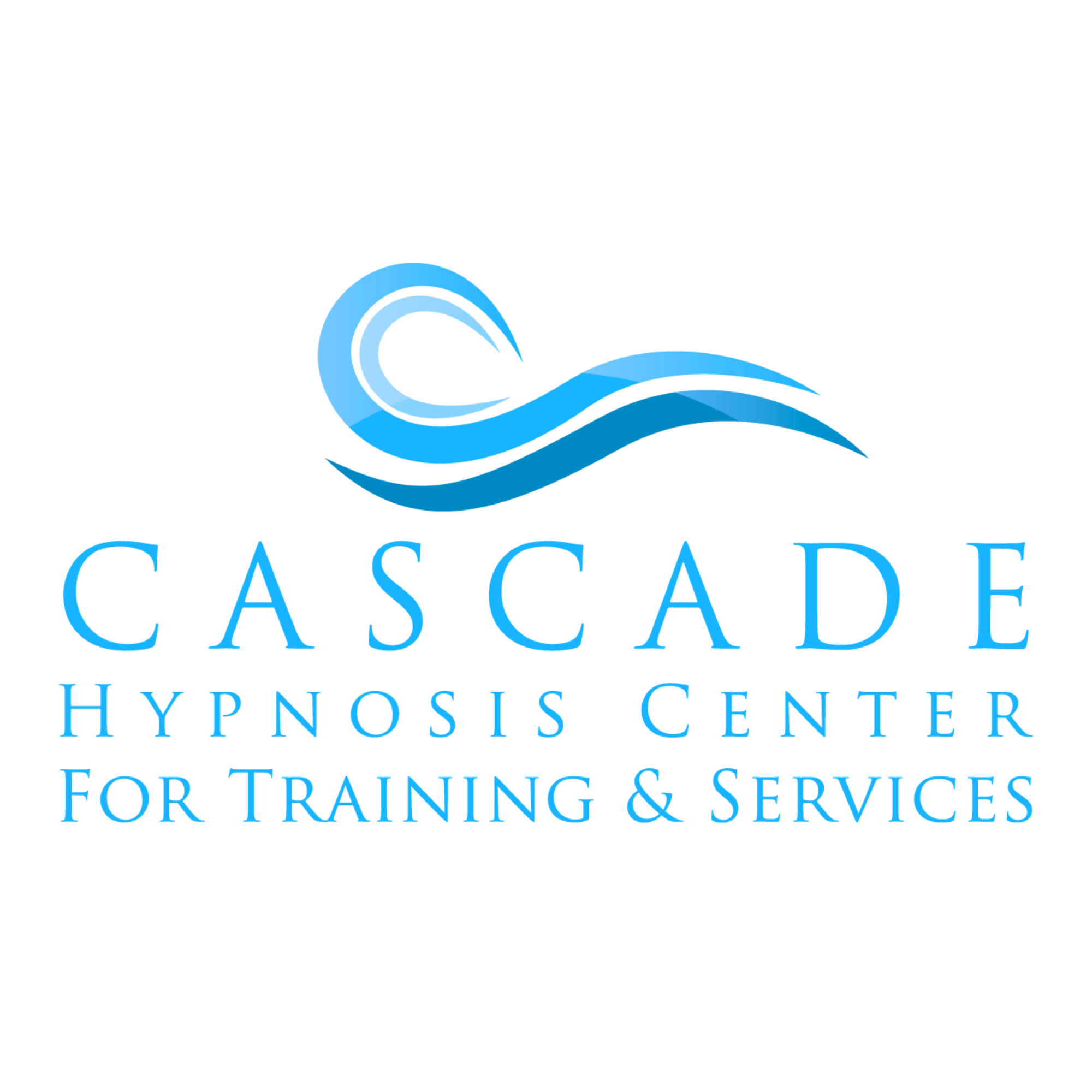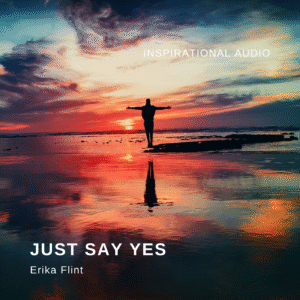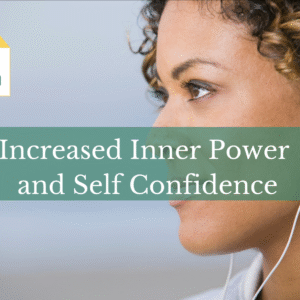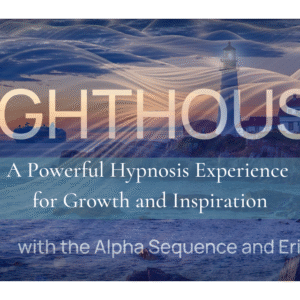In order to use Prosperworks along with the Gmail Account for Cascade Hypnosis Center, you must first install the Prosperworks Chrome Extension.
- Open the Chrome Web Browser
- Go to this link:
https://chrome.google.com/webstore/detail/prosperworks-crm-for-g-su/albpjpoeipdaegjahdcjodcgfepninop - Click the [Add to Chrome] button
- Return to the Gmail Inbox for Cascade Hypnosis Center.
- Look to the right-hand side of the Inbox, and you’ll see a new Prosperworks “side-panel”