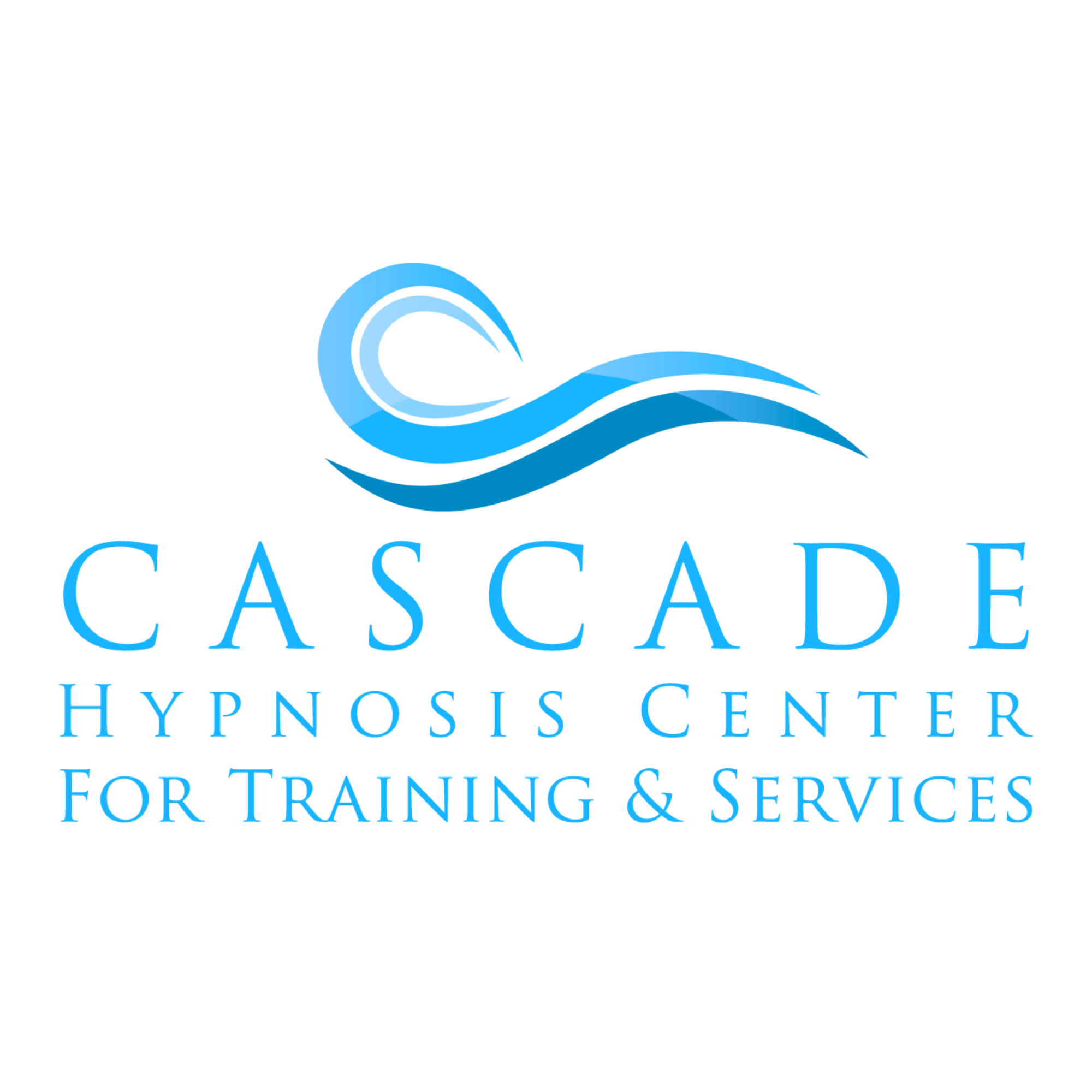Get Ready for Your Online Hypnosis Sessions
At Least 48 hours Before Your Appointment:
- Visit http://zoom.us
- Setup a free Zoom account
- Install the Zoom software on your computer
- *Optional* : Request a “test” call to setup technology
At least 48 hours before your appointment, email info@cascadehypnosiscenter.com and schedule a time to TEST your setup and the technology to confirm everything works as expected before your appointment.
At Your Appointment Time:
- Be settled into an environment where you will be undisturbed for the length of your appointment.
- Click the your personalized Zoom Link in your confirmation email.
- Be sure to turn “on” your video and audio (see below)

Best Practices
- Use a desktop or laptop computer for online Zoom meetings:
For best audio/video connectivity, please join your online Zoom meeting room from a computer rather than a smartphone/mobile device. - Arrive Early:
Log in at least 5 minutes early to ensure everything is ready to go and you can connect to Zoom - Get Comfortable:
Chose a comfortable chair and environment. Have a blanket and pillow available, your body temperature will drop while in hypnosis. - Choose a Peaceful Environment:
You should be in a space where you can be undisturbed for the length of your appointment. I recommend shutting and locking the door, and having animals wait outside the room. - Backup method:
If we get disconnected or the Zoom call isn’t working, we’ll use your backup line which is usually your phone. Have that at hand with you. - Create a Quiet Space:
If you’re in a loud or noisy environment, or you are hard of hearing you may want to invest in a nice headset that includes headphones and a microphone. If you need help with this let us know and email us at info@cascadehypnosiscenter.com